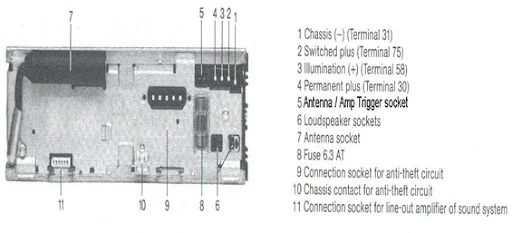Becker 780 Troubleshooting Tips Removal Instructions
780 Troubleshooting Tips
- If your radio does not turn on, check the fuse panel refer to the vehicle owners manual for radio fuse location.
- If radio turns on, but you have "No Audio" check that the fader switch in center console is plugged in. This may require lifting the wooden console panel.
- If your AM is poor, check the ground connection at your antenna and also confirm that all mast sections of the antenna are extended.
- If the radio works properly but certain lines or segments are missing on the display, you may only need to have the faceplate rebuilt or exchanged.
- There is no external amp in this car.
- Upon reinstallation, if your antenna is no longer extending when radio is turned on, please refer to "Back Panel Instructions" on previous page/link. Verify the antenna trigger wire is attached to the proper location (next to the four pin power plug).
Removal Instructions
- Lift chrome ashtray from ashtray mount.
- Remove 2 phillip screws from the ashtray mount and carefully remove mounting from dashboard.
- Carefully apply downwards pressure upon metal spring tabs that are located on the upper edge of the opening that latch into bottom edge of radio frame.
- With spring tabs released, reach into ashtray opening and apply forward force to back of radio to slide radio out of opening.
780/1480 Wiring diagram
We can modify your original radio to have a "L & R" RCA preout cable for an external amplifer
Amplifers listed below are available for this option
When using this option, we recommend you upgrade your speakers
1 year warranty
Faceplate available seperate (model 615)
Available in Original or Simulated Wood Grain finish
If your unit has 4-dashes across the display, the unit is locked out.
During radio service or exchange, the theft connection block can be disabled if requested, preventing furture theft mode activation.